HR-Manage Users.
2. HR > Manage Users :
To access Manage Users, navigate to the top menu and select “HR” followed by
“Manage Users”.
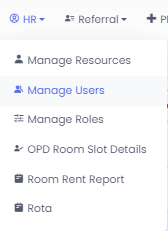
2.1 Manage Users
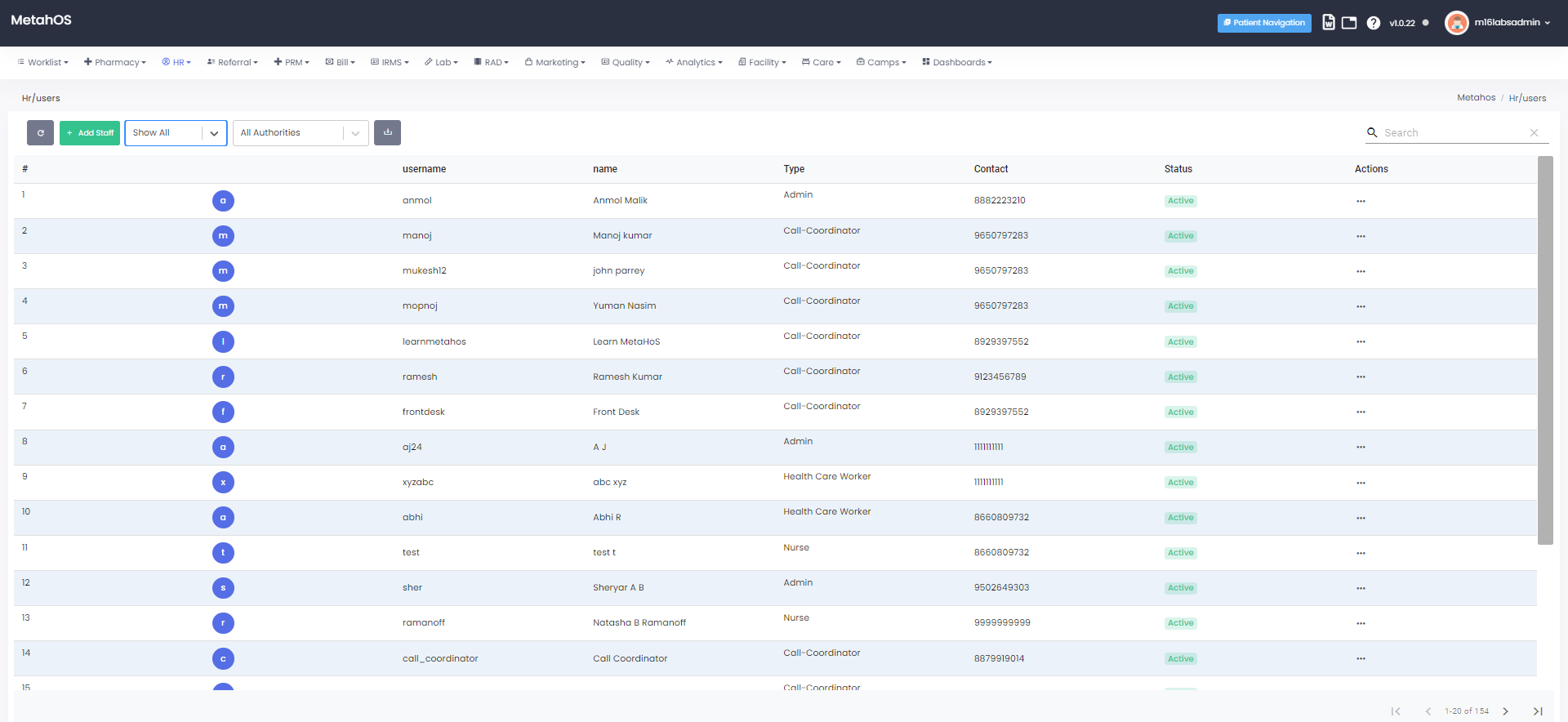
- Here, User can view/manage all staff’s details.
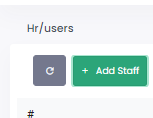
- After selecting “Add staff”, users are directed to a detailed form for inputting the necessary information.
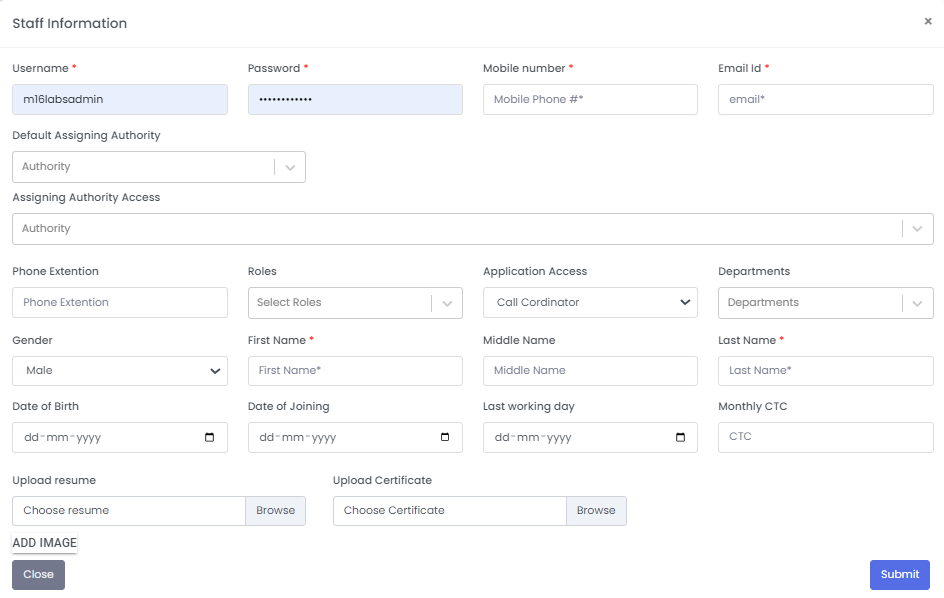
- User can fill in the staff’s details in the provided form and click “Submit” to save the information.
Note-
- Same phone number or same username, or email id cannot be entered more than once, preventing duplicate entries.
- Mandatory fields must be filled in without exception to ensure complete and accurate data entry.
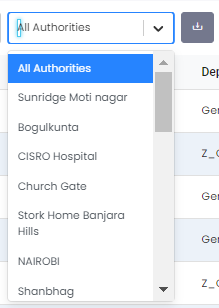
- Select “Authority” and choose the locations accordingly.
- Clicking the ‘Export’ button allows users to download the staff’s list.